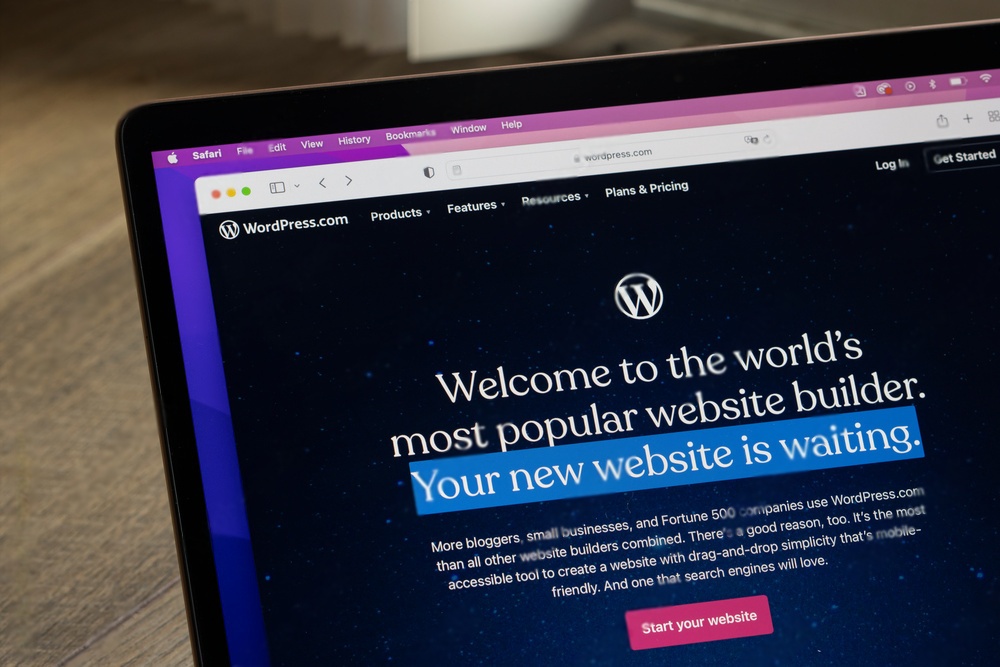In the world of IPTV, where users expect instant access to their favorite content, having a fast-loading website is critical. A slow IPTV website can frustrate users, causing them to leave and find alternatives. Not only does this hurt user retention, but it can also negatively impact your SEO rankings. Search engines favor fast websites, which means that if your site lags, you could be losing out on valuable traffic. To help you stay competitive, here are essential tips to speed up your IPTV website and keep your users engaged.

Choose a Fast Web Hosting Provider
The foundation of a fast IPTV website starts with selecting the right web hosting provider. Your hosting determines how quickly your site responds to user requests, so choosing a provider that delivers high performance is crucial.
If budget allows, opt for Virtual Private Server (VPS) or dedicated hosting. Both offer dedicated resources solely for your site, resulting in better speed and stability. Dedicated hosting, in particular, is ideal for IPTV websites that handle large amounts of traffic or data because it provides top-tier performance and faster load times.
For those on a budget, shared hosting can still be an option, but make sure it includes a built-in Content Delivery Network (CDN). A CDN stores copies of your website across multiple locations worldwide, reducing the distance between the server and the user. This can dramatically improve loading times for visitors, especially if your target audience is spread across different countries. Additionally, ensure your server is located close to your target audience for optimal speed.
Use a Caching Plugin
Caching is a key factor in speeding up your IPTV website. When a caching plugin is enabled, it creates static versions of your pages, meaning the server doesn’t have to rebuild pages from scratch each time a user visits. This reduces server load and speeds up page delivery. One of the most effective caching plugins available is WP Rocket.
WP Rocket improves website speed by enabling features like lazy loading (which delays the loading of images until users scroll to them), compressing files, and optimizing your database for faster queries. The great news is that our IPTV templates come with WP Rocket pre-installed at no extra cost. This means you don’t have to worry about setting up caching from scratch—your website will benefit from speed optimization right out of the box.
if you have a slow IPTV WordPress website and you’re looking for affordable options to increase your website speed, our IPTV WordPress templates come into play, they’re easy to install, SEO optimized, and incredibly fast.
Best IPTV templates for IPTV WordPress Websites
Optimize Images and Videos
One of the common reasons IPTV websites slow down is heavy media files. Images and videos, when not optimized, can take up significant bandwidth and cause delays in loading times. To combat this, ensure all images are compressed without losing quality. There are several tools like TinyPNG and ImageOptim that can reduce image sizes without making them look pixelated.
For video content, consider using third-party hosting platforms such as YouTube or Vimeo rather than hosting videos directly on your website. By embedding videos from these platforms, you save server resources and reduce load times. If hosting videos on your own site is a must, ensure they are properly compressed and use a content delivery network (CDN) to distribute the load across servers.
Minimize CSS, JavaScript, and HTML
Large or unoptimized code files can slow down your website considerably. Minifying your CSS, JavaScript, and HTML files is an essential practice that removes unnecessary characters like spaces, line breaks, and comments, making the files smaller and easier for browsers to process.
WP Rocket can handle the minification of your files automatically, but if you’re looking for alternatives, plugins like Autoptimize or W3 Total Cache can also do the job. Additionally, reducing the number of JavaScript files running on each page can further boost performance, as fewer files mean fewer requests for the browser to load.
Enable Gzip Compression
Gzip compression is another technique that reduces the size of your website’s files before they are sent to the user’s browser. This not only speeds up file transfer times but also reduces bandwidth usage. Most modern web hosting providers offer Gzip compression as a feature, and if not, plugins like WP Rocket or Hummingbird can enable it for you. By compressing files, you ensure that your IPTV website loads faster even on slower connections.
Reduce Redirects
Redirects, while sometimes necessary, can slow down your website. Every time a page redirects to another, the browser takes additional time to process the request. If your IPTV website has a lot of unnecessary redirects, it’s time to clean them up. Tools like Screaming Frog can help identify and eliminate redundant redirects, ensuring that your site runs smoothly without unnecessary delays.
Final Thoughts
A fast-loading IPTV website is key to keeping your users happy and engaged. By choosing the right hosting provider, installing a caching plugin like WP Rocket, optimizing your media, and taking steps like minifying code and reducing redirects, you can significantly improve your website’s performance. Our IPTV website templates come with speed optimization tools like WP Rocket included, so you can launch a high-performance website right from the start. Don’t let slow load times affect your IPTV business—apply these tips today and keep your audience watching without interruption!